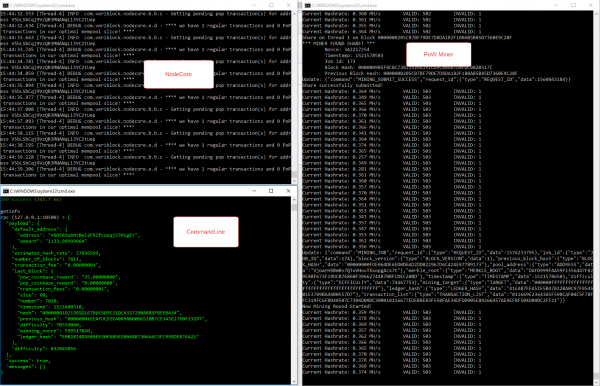Difference between revisions of "Getting Started/zh"
HakureiAnna (talk | contribs) (Created page with "== 获得软件 == * 从GitHub上下载安装包: https://github.com/VeriBlock/nodecore-releases * Follow the readme instructions to run NodeCore, the commandline, and the min...") |
(Updating to match new version of source page) |
||
| Line 5: | Line 5: | ||
__TOC__ | __TOC__ | ||
| + | |||
| + | See: [[NodeCore_QuickStart]] | ||
== 获得软件 == | == 获得软件 == | ||
| Line 11: | Line 13: | ||
== Join the community == | == Join the community == | ||
| − | * | + | * Discord: https://discord.gg/wJZEjry |
| − | |||
* Submit technical issues on github: https://github.com/VeriBlock/nodecore-releases | * Submit technical issues on github: https://github.com/VeriBlock/nodecore-releases | ||
== I would like to == | == I would like to == | ||
| + | # Create a wallet --> [[HowTo Create a wallet]] | ||
# Do PoW mining - join a pool --> [[HowTo_run_PoW_CPU_Miner]] | # Do PoW mining - join a pool --> [[HowTo_run_PoW_CPU_Miner]] | ||
# Do PoW mining with my own local NodeCore --> [[HowTo_run_PoW_CPU_Miner]] | # Do PoW mining with my own local NodeCore --> [[HowTo_run_PoW_CPU_Miner]] | ||
Latest revision as of 14:09, 8 January 2020
参见: Main_Page
Contents
See: NodeCore_QuickStart
获得软件
- 从GitHub上下载安装包: https://github.com/VeriBlock/nodecore-releases
- Follow the readme instructions to run NodeCore, the commandline, and the miners.
Join the community
- Discord: https://discord.gg/wJZEjry
- Submit technical issues on github: https://github.com/VeriBlock/nodecore-releases
I would like to
- Create a wallet --> HowTo Create a wallet
- Do PoW mining - join a pool --> HowTo_run_PoW_CPU_Miner
- Do PoW mining with my own local NodeCore --> HowTo_run_PoW_CPU_Miner
- Run my own PoW pool --> HowTo_run_and_connect_to_PoW_Miner_pool
- Do PoP Mining --> HowTo_run_PoP_Miner
- Run the NC_CLI --> NodeCore_CommandLine#Overview
Note: Use Port 10500 for MainNet and 10501 for TestNet