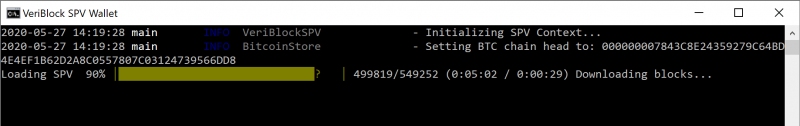Difference between revisions of "HowTo run SPV"
| (13 intermediate revisions by 3 users not shown) | |||
| Line 1: | Line 1: | ||
__TOC__ | __TOC__ | ||
| − | |||
| − | |||
| − | |||
| − | |||
== Overview == | == Overview == | ||
| + | NodeCore SPV (Simple Payment Verification) is a light wallet that allows a user to see their balance and send VBK without downloading, syncing, and running a full node. | ||
| − | + | Post vProgPoW, run this beta wallet: | |
| − | + | DOWNLOAD latest: https://explore.veriblock.org/api/stats/download, "nodecore_spv". | |
| − | + | See other wallets here: https://www.veriblock.org/#wallet | |
| − | + | Run veriblock-spv.bat | |
| − | + | Tested on OpenJDK 8, 11, 14, for Windows and Ubuntu Linux | |
| − | + | https://openjdk.java.net/projects/jdk/ | |
| − | |||
| − | |||
| − | + | [[File:Spv download 2.png|800px]] | |
| − | + | == Source Code == | |
| − | |||
| − | |||
| − | + | Github: https://github.com/VeriBlock/nodecore/tree/master/nodecore-spv | |
| − | + | == Commands == | |
| − | |||
| − | |||
| − | + | SPV has a subset of commands: https://wiki.veriblock.org/index.php/NodeCore_CommandLine | |
<pre> | <pre> | ||
| + | help | ||
Commands: | Commands: | ||
| − | + | clear | |
| − | + | quit|leave|close|exit | |
| + | help|?|/?|h|/h|h?|showcommands | ||
| + | getbalance|getbal|bal | ||
| + | getstateinfo|stateinfo|state|getstate | ||
| + | send|sendtoaddress|sendtoaddr | ||
| + | lockwallet | ||
| + | unlockwallet | ||
| + | decryptwallet | ||
| + | encryptwallet | ||
importwallet | importwallet | ||
| − | + | backupwallet | |
| − | |||
getnewaddress | getnewaddress | ||
| − | |||
| − | |||
| − | |||
| − | |||
| − | |||
| − | |||
| − | |||
| − | |||
</pre> | </pre> | ||
| − | + | === Configuration === | |
| − | + | File: application.conf | |
| − | |||
| − | |||
| − | |||
| − | |||
<pre> | <pre> | ||
| − | + | # Default Configuration of VeriBlock SPV | |
| − | + | spv { | |
| − | + | # Blockchain network to connect to (mainnet | testnet | alphanet) | |
| − | + | network: mainnet | |
| − | + | # Data directory | |
| − | + | dataDir: "." | |
| − | + | # Uncomment if you want SPV to connect to a local node | |
| − | + | #connectDirectlyTo: [localhost] | |
| − | + | # Uncomment if you want SPV to connect to 3 arbitrary nodes/ports | |
| − | + | #connectDirectlyTo: [host1:1111,host1:2222,host1:3333] | |
| − | + | # Trust the block hashes from the peers (fast sync) or compute them locally (slow sync) | |
| − | + | trustPeerHashes: false | |
| − | |||
| − | |||
| − | |||
| − | |||
| − | |||
| − | |||
| − | |||
| − | |||
| − | |||
| − | |||
| − | |||
| − | |||
| − | |||
| − | |||
| − | |||
| − | |||
| − | |||
| − | |||
| − | |||
| − | |||
| − | |||
| − | |||
| − | |||
| − | |||
| − | |||
| − | |||
| − | |||
| − | |||
| − | |||
} | } | ||
</pre> | </pre> | ||
| − | == | + | == Appendix == |
| − | |||
| − | |||
| − | |||
| − | |||
| − | |||
| − | |||
| − | + | === Known Issues === | |
SPV does not show locked coins (from MainNet launch). If you have a locked-coin balance, SPV will still show as zero. | SPV does not show locked coins (from MainNet launch). If you have a locked-coin balance, SPV will still show as zero. | ||
Running importwallet may take a few minutes to sync the new wallet. | Running importwallet may take a few minutes to sync the new wallet. | ||
Latest revision as of 18:16, 6 December 2021
Overview
NodeCore SPV (Simple Payment Verification) is a light wallet that allows a user to see their balance and send VBK without downloading, syncing, and running a full node.
Post vProgPoW, run this beta wallet:
DOWNLOAD latest: https://explore.veriblock.org/api/stats/download, "nodecore_spv".
See other wallets here: https://www.veriblock.org/#wallet
Run veriblock-spv.bat
Tested on OpenJDK 8, 11, 14, for Windows and Ubuntu Linux
https://openjdk.java.net/projects/jdk/
Source Code
Github: https://github.com/VeriBlock/nodecore/tree/master/nodecore-spv
Commands
SPV has a subset of commands: https://wiki.veriblock.org/index.php/NodeCore_CommandLine
help
Commands:
clear
quit|leave|close|exit
help|?|/?|h|/h|h?|showcommands
getbalance|getbal|bal
getstateinfo|stateinfo|state|getstate
send|sendtoaddress|sendtoaddr
lockwallet
unlockwallet
decryptwallet
encryptwallet
importwallet
backupwallet
getnewaddress
Configuration
File: application.conf
# Default Configuration of VeriBlock SPV
spv {
# Blockchain network to connect to (mainnet | testnet | alphanet)
network: mainnet
# Data directory
dataDir: "."
# Uncomment if you want SPV to connect to a local node
#connectDirectlyTo: [localhost]
# Uncomment if you want SPV to connect to 3 arbitrary nodes/ports
#connectDirectlyTo: [host1:1111,host1:2222,host1:3333]
# Trust the block hashes from the peers (fast sync) or compute them locally (slow sync)
trustPeerHashes: false
}
Appendix
Known Issues
SPV does not show locked coins (from MainNet launch). If you have a locked-coin balance, SPV will still show as zero.
Running importwallet may take a few minutes to sync the new wallet.