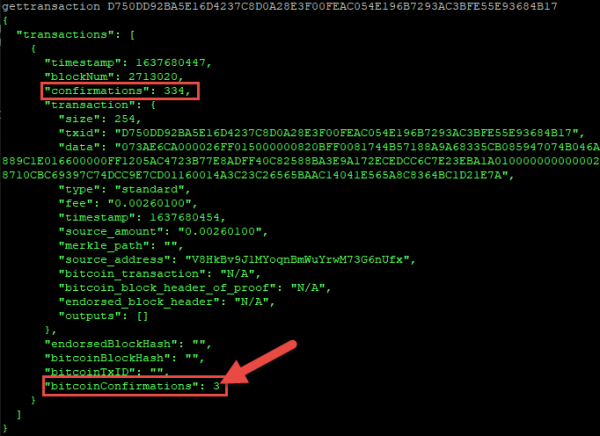Difference between revisions of "HowTo Setup vBFI"
VeriBlockTim (talk | contribs) |
VeriBlockTim (talk | contribs) |
||
| Line 25: | Line 25: | ||
# Run a full nodecore instance: [[NodeCore_QuickStart]] | # Run a full nodecore instance: [[NodeCore_QuickStart]] | ||
| − | |||
# Add file bfi.conf | # Add file bfi.conf | ||
# In nodecore.properties, set bfi.enabled=true | # In nodecore.properties, set bfi.enabled=true | ||
| Line 32: | Line 31: | ||
'''bfi.conf''' | '''bfi.conf''' | ||
| + | |||
| + | Put this next to 'nodecore.properties' file: | ||
<pre> | <pre> | ||
Revision as of 15:08, 30 November 2021
See: Main_Page
Contents
Background
vBFI provides the equivalent number of bitcoin confirmations that a VeriBlock block has.
A 3rd Party requires a certain number of confirmations. In general, a higher number of confirmations corresponds to more security. But the tradeoff is longer wait times.
vBFI provides the best of both worlds:
- Less wait time: About 2 hours worth of wait time
- More security: Bitcoin level security
Useful links:
- https://veriblock.org/vbfi - official home page
- https://vbfi.veriblock.org/ - live UI control for vBFI (this link may change, and will be integrated into the explorer)
- How_VeriBlock_PoP_vBFI_Protects_Altchains
How to set up
vBFI is contained within NodeCore. It is an optional plugin, not run by default (to conserve resources).
It is available with 0.4.13-rc8 and later (TODO - this is a pre-release). Requires both NodeCore, and NodeCore CLI (older versions of NC_CLI may not return the new fields)
- Run a full nodecore instance: NodeCore_QuickStart
- Add file bfi.conf
- In nodecore.properties, set bfi.enabled=true
If you run getdiagnosticinfo, you will see this flag enabled.
bfi.conf
Put this next to 'nodecore.properties' file:
bfi {
blockChainNetwork = mainnet
nodeCoreRpcHost = "127.0.0.1:10500"
httpApiBindPort = 4567
httpApiNotificationsTest = true
forkThreatThreshold = 2
forkThreatRatioThreshold = 0.8
}
nodecore.properties
# Enable BFI bfi.enabled=true
Get results
bitcoinConfirmations for each transaction
This is available per transaction via the bitcoinConfirmations field:
gettransactions 2AB3811FD0EDE3B3F89A50926B15AA4C0C2370A4467E6670635A19E5A1CD3AF3 5000 ... "bitcoinConfirmations": 4, ...
There is also a JavaScript sample to call the http api for gettransactions:
https://github.com/VeriBlock/nodecore-js/blob/master/packages/core/example/3_get_bfi_score.js
API results
Two supported APIs are:
#Summary ping that <instance>/api/ping #detailed chain data <instance>/api/chains
End-to-end example
If a transaction occurs in block 2713020, and the UI control shows that has "BTC+3", that is equivalent to "3 bitcoin confirmations".
For example, if a service required "3 bitcoin confirmations" worth of security to deposit a bitcoin... then that service would want "BTC+3".
When checking the specific transaction, it would also show "BTC+3".
Docker setup
version: '3'
services:
nodecore:
container_name: nodecore
image: docker-internal.veriblock.com/nodecore:0.4.13-rc.8
expose:
- 7500 # p2p
- 10500 # rpc
- 10600 # api
- 4567 # bfi
ports:
- "7501:7501"
- "10500:10500"
- "127.0.0.1:10600:10600"
- "127.0.0.1:4567:4567"
volumes:
- /root/VeriBlock:/data:Z
environment:
- NODECORE_LOG_PATH=/data/logs/
- NODECORE_LOG_LEVEL=INFO
^ In the above case configuration needs to be placed in /root/VeriBlock