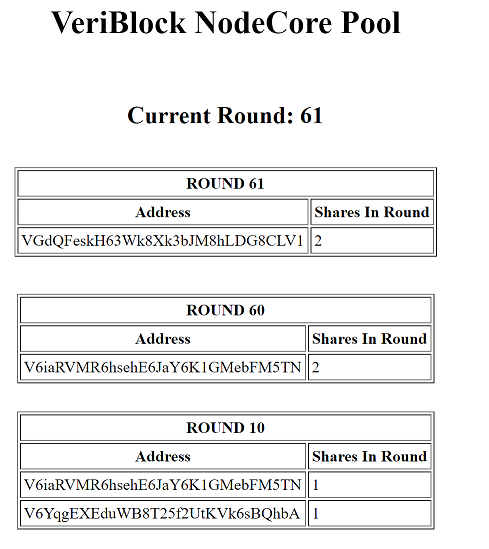HowTo run and connect to PoW Miner pool
See: Main_Page
Setup a Pool
Modify the nodecore.properties file:
#Allow the pool statistics page to be reachable from any remote host pool.stats.bind.address=0.0.0.0 #Allow the UCP pool server to be reachable from any remote host ucp.mining.bind.address=0.0.0.0
- Run an instance of NodeCore
- In the NodeCore_CommandLine, run startpool
- Make note of the public IP (pool miners will connect to this)
Connect to an Existing Pool
- Run the PoW Miner
- Specify thread count to mine on
- Connect to the IP and port provided by the pool owner (Note that pools generally want to maximize users, to pools binding to 0.0.0.0 allow connections from any IP)
- Enter the address to mine to (run getinfo from the NodeCore_CommandLine)
You can see pool results by viewing the web page:
http://<IP_Address>:8500
Troubleshooting
Cannot see the pool web page
Check for http (as in http://<IP_Address>:8500), not https
Ensure that the nodecore.properties file has been updated per above steps (and NodeCore was restarted).