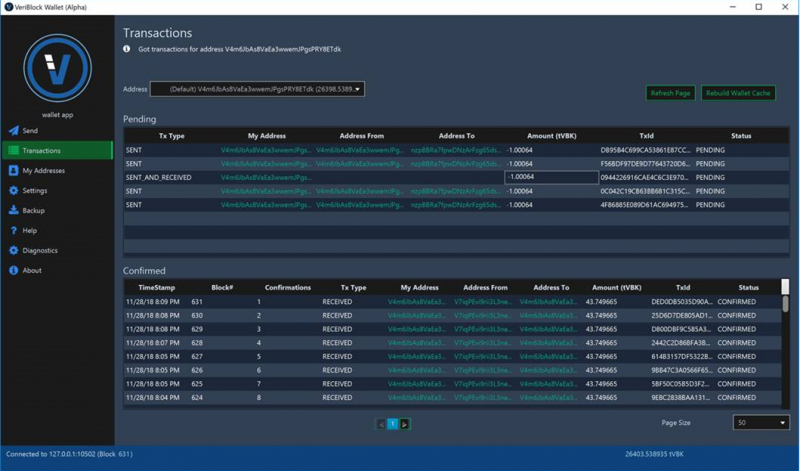Difference between revisions of "GUI Wallet"
VeriBlockTim (talk | contribs) |
|||
| Line 8: | Line 8: | ||
Useful links: | Useful links: | ||
* Download --> https://github.com/VeriBlock/nodecore-releases/releases | * Download --> https://github.com/VeriBlock/nodecore-releases/releases | ||
| − | ** Most recent exact links here: https://testnet.explore.veriblock.org/api/stats/download | + | ** Most recent exact links here: |
| + | *** MainNet: https://explore.veriblock.org/api/stats/download | ||
| + | *** TestNet: https://testnet.explore.veriblock.org/api/stats/download | ||
| + | |||
* Discord channel --> https://discord.gg/EGUDmjW | * Discord channel --> https://discord.gg/EGUDmjW | ||
* Submit issues --> https://github.com/VeriBlock/nodecore-releases/issues | * Submit issues --> https://github.com/VeriBlock/nodecore-releases/issues | ||
Revision as of 15:39, 8 April 2019
See: Main_Page
Overview
Useful links:
- Download --> https://github.com/VeriBlock/nodecore-releases/releases
- Most recent exact links here:
- Discord channel --> https://discord.gg/EGUDmjW
- Submit issues --> https://github.com/VeriBlock/nodecore-releases/issues
This requires a live connection to NodeCore, just like the NC_CLI.
Features
- Send transactions
- View transactions
- My Addresses
- Add nicknames to an address
- Set default address
- Backup and Import wallet
General capabilities
- Manage multiple addresses
- Set a language
- Copy any cell from a grid (Transactions, Addresses)
- Manage the nodecore connection state (cannot connect, syncing, connected...)
FAQ
How do I import a wallet?
Goto the backup tab, which has both backup and import functions.
Then specify the wallet folder and click the "Import" button. This wraps the same command as available in NodeCore_CommandLine#importwallet
How can I add a new language?
Reach out on Discord/telegram for more details.