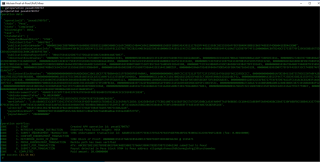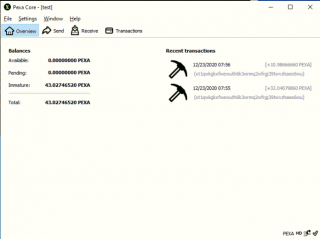Difference between revisions of "HowTo PoP PEXA"
VeriBlockTim (talk | contribs) (Created page with "In progress...") |
|||
| (5 intermediate revisions by 2 users not shown) | |||
| Line 1: | Line 1: | ||
| − | + | See: [[HowTo_PoP_vBTC]], [[Altchain_PoP_Miner]], [[HowTo_PoP_PHL]], [[HowTo_PoP_BITC]], [[Altchain_List]] | |
| + | |||
| + | '''PEXA is currently in the Beta release phase, so bugs are expected.''' | ||
| + | |||
| + | [[File:PEXA-operation-complete.png|320px|thumb|APM Successful Operation]] | ||
| + | |||
| + | [[File:PEXA-rewards.png|320px|thumb|PoP Mining Rewards]] | ||
| + | |||
| + | __toc__ | ||
| + | |||
| + | == Overview == | ||
| + | |||
| + | Pexacoin has implemented VeriBlock's Proof-of-Proof technology, which allows users to earn testnet PEXA while spending tVBK to secure the Pexacoin blockchain. | ||
| + | |||
| + | Note: Currently in the testnet phase, so all coins are for testing purposes only and have no value, prior to mainnet implementation. | ||
| + | |||
| + | == Windows Quick Start == | ||
| + | |||
| + | # Download PEXA Daemon and APM Package -> https://mirror.veriblock.org/PEXA-PoP-testnet-724ccb7.zip | ||
| + | # Start PEXA Daemon by double clicking '''run.bat''' within the Pexa-master.<version> folder. | ||
| + | # Wait for Sync. | ||
| + | # Generate a new PEXA address. | ||
| + | # Copy PEXA testnet address into the '''application.conf''' file for payout rewards inside the altchain-pop-miner-<version->/bin/ folder.. | ||
| + | # Start APM by running '''altchain-pop-miner.bat'''. | ||
| + | # Use VeriBlock TestNet faucet at https://vbk.bitspill.net to fund your PoP miner wallet. | ||
| + | |||
| + | With the default configuration files provided, PoP mining is auto-enabled on all rounds and rewards should appear after 50 confirmations. | ||
| + | |||
| + | == Explorer == | ||
| + | https://testnet.explore.pexa.veriblock.org/ | ||
| + | |||
| + | See PEXA transactions on VeriBlock network: | ||
| + | |||
| + | https://testnet.explore.veriblock.org/altchain-details/50657861 | ||
| + | |||
| + | == Binaries == | ||
| + | Windows: | ||
| + | |||
| + | https://mirror.veriblock.org/Pexa-2.0a-master.352-724ccb7-win64-qt.zip | ||
| + | |||
| + | Linux: | ||
| + | |||
| + | https://mirror.veriblock.org/Pexa-2.0a-master.352-724ccb7-linux-x64.tar.gz | ||
| + | |||
| + | == GitHub Repository == | ||
| + | |||
| + | https://github.com/VeriBlock/pop-pexa | ||
| + | |||
| + | == Troubleshooting == | ||
| + | |||
| + | Please submit issues to: | ||
| + | <br> | ||
| + | - GitHub: https://github.com/VeriBlock/pop-pexa/issues | ||
| + | <br> | ||
| + | - Discord "#altchain-pop-mining" channel: https://discord.gg/Vsa74dNq48 | ||
Latest revision as of 17:21, 8 March 2021
See: HowTo_PoP_vBTC, Altchain_PoP_Miner, HowTo_PoP_PHL, HowTo_PoP_BITC, Altchain_List
PEXA is currently in the Beta release phase, so bugs are expected.
Contents
Overview
Pexacoin has implemented VeriBlock's Proof-of-Proof technology, which allows users to earn testnet PEXA while spending tVBK to secure the Pexacoin blockchain.
Note: Currently in the testnet phase, so all coins are for testing purposes only and have no value, prior to mainnet implementation.
Windows Quick Start
- Download PEXA Daemon and APM Package -> https://mirror.veriblock.org/PEXA-PoP-testnet-724ccb7.zip
- Start PEXA Daemon by double clicking run.bat within the Pexa-master.<version> folder.
- Wait for Sync.
- Generate a new PEXA address.
- Copy PEXA testnet address into the application.conf file for payout rewards inside the altchain-pop-miner-<version->/bin/ folder..
- Start APM by running altchain-pop-miner.bat.
- Use VeriBlock TestNet faucet at https://vbk.bitspill.net to fund your PoP miner wallet.
With the default configuration files provided, PoP mining is auto-enabled on all rounds and rewards should appear after 50 confirmations.
Explorer
https://testnet.explore.pexa.veriblock.org/
See PEXA transactions on VeriBlock network:
https://testnet.explore.veriblock.org/altchain-details/50657861
Binaries
Windows:
https://mirror.veriblock.org/Pexa-2.0a-master.352-724ccb7-win64-qt.zip
Linux:
https://mirror.veriblock.org/Pexa-2.0a-master.352-724ccb7-linux-x64.tar.gz
GitHub Repository
https://github.com/VeriBlock/pop-pexa
Troubleshooting
Please submit issues to:
- GitHub: https://github.com/VeriBlock/pop-pexa/issues
- Discord "#altchain-pop-mining" channel: https://discord.gg/Vsa74dNq48