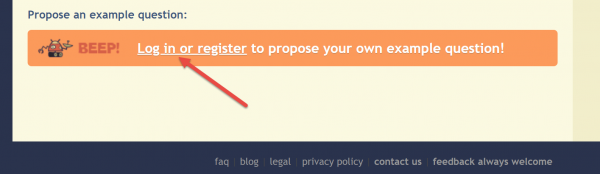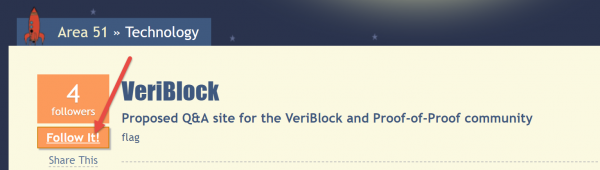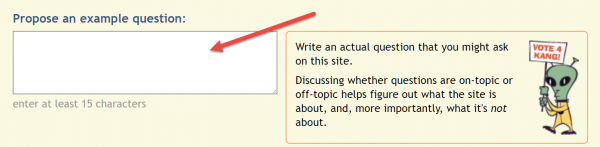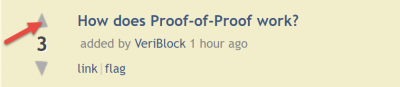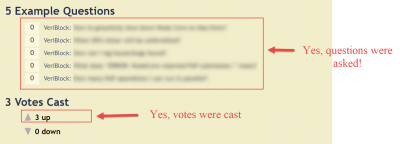Difference between revisions of "VeriBlock.StackExchange"
| Line 49: | Line 49: | ||
# When you sort by "my votes", you'll see 5 red arrows for questions you upvoted. | # When you sort by "my votes", you'll see 5 red arrows for questions you upvoted. | ||
| − | [[File:StackExchange_Success.png| | + | [[File:StackExchange_Success.png|600px]] |
And if you click on your profile, you should see questions asked and upvotes made: | And if you click on your profile, you should see questions asked and upvotes made: | ||
| − | [[File:StackExchange 7a.png| | + | [[File:StackExchange 7a.png|400px]] |
Latest revision as of 21:15, 19 July 2018
See: Social_Links
Contents
Overview
We are currently creating a VeriBlock StackExchange.
Recall there are several steps to create a stack exchange site. The first step is the "definition phase" where enough followers join and questions get asked.
The proposal is currently in DEFINITION stage
Do these steps
https://area51.stackexchange.com/proposals/119133/veriblock?referrer=QabAL4d1Y2d4_tqPZZgSfg2
Goto the page
To join, please click here:
https://area51.stackexchange.com/proposals/119133/veriblock?referrer=QabAL4d1Y2d4_tqPZZgSfg2
Log in
Follow the community
The next step requires 60 followings, so be sure to click "Follow".
Add a question
The next step requires at least 40 questions (submitted from multiple different people)... so add a new helpful question!
Upvote other questions you'd find helpful
The next step requires 40 more questions with a score of 10 or more... so don't just follow, upvote questions you'd fine helpful!
What should it look like?
Success looks like so:
- You show up as a follower
- When you sort by "my votes", you'll see 5 red arrows for questions you upvoted.
And if you click on your profile, you should see questions asked and upvotes made: