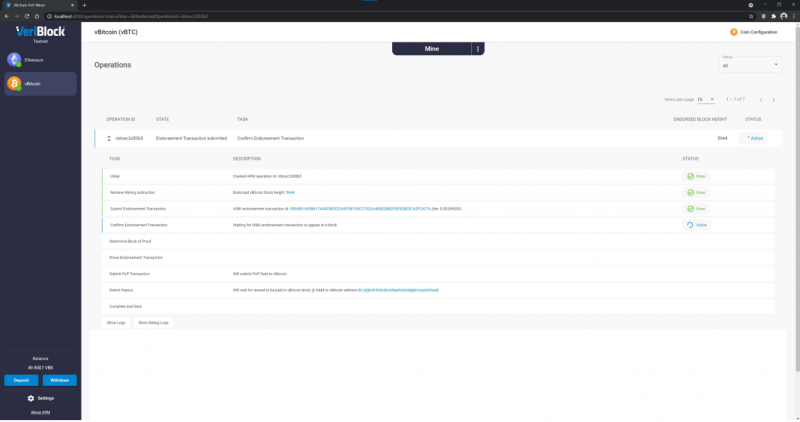Difference between revisions of "BTCSQ"
VeriBlockTim (talk | contribs) |
VeriBlockTim (talk | contribs) |
||
| Line 14: | Line 14: | ||
== Get Package == | == Get Package == | ||
| − | Download the BTCSQ package here: (updated | + | Download the BTCSQ package here: (updated Nov 18, 2021) - Network reset with 10800 sync fix |
'''Windows:''' | '''Windows:''' | ||
| − | * | + | * https://mirror.veriblock.org/BTCSQ-master-48675f8-win64.zip |
'''Linux:''' | '''Linux:''' | ||
| − | * | + | * https://mirror.veriblock.org/BTCSQ-master-48675f8-linux-x64.zip |
'''Older (Archived, do not use)''' | '''Older (Archived, do not use)''' | ||
Revision as of 21:00, 19 November 2021
Bitcoin Squared (BTCSQ), formerly codename "vBTC"
Overview
See:
- Incentivized Testnet: Join_BTCSQ_Testnet
- Official landing page: https://veriblock.org/labs/btcsq/
- Explorers:
- VBK TestNet: https://testnet.explore.vbtc.veriblock.org/
- BTCSQ TestNet: https://testnet.explore.vbtc.veriblock.org/
Get Package
Download the BTCSQ package here: (updated Nov 18, 2021) - Network reset with 10800 sync fix
Windows:
Linux:
Older (Archived, do not use)
Nov - Phase2 - work-around for tx stuck around block 10800
- https://mirror.veriblock.org/BTCSQ-duplicates-validation-disable-9fa6fa0-win64.zip
- https://mirror.veriblock.org/BTCSQ-duplicates-validation-disable-9fa6fa0-linux-x64.zip
Nov 11, 2021 - Fixes sending tx from phase 1
- https://mirror.veriblock.org/vBTC-master-94d141b-win64.zip
- https://mirror.veriblock.org/vBTC-master-94d141b-linux-x64.zip
Oct 14, 2021 - phase 2 update:
- https://mirror.veriblock.org/vBTC-phase2-4ea065c-win64.zip
- https://mirror.veriblock.org/vBTC-phase2-4ea065c-linux-x64.zip
Sept 29, 2021 - phase 1 update:
- https://mirror.veriblock.org/vBTC-release.0.4-d6dbd75-win64.zip
- https://mirror.veriblock.org/vBTC-release.0.4-d6dbd75-linux-x64.zip
Sept 28, 2021 - major pop stability fix
- https://mirror.veriblock.org/vBTC-release.0.4-d564589-win64.zip
- https://mirror.veriblock.org/vBTC-release.0.4-d564589-linux-x64.zip
Sept 20,2021
- https://mirror.veriblock.org/vBTC-release.0.4-2d49df9-win64.zip
- https://mirror.veriblock.org/vBTC-release.0.4-2d49df9-linux-x64.zip
Sept 17, 2021
- https://mirror.veriblock.org/vBTC-release.0.4-2cfd027-win64.zip
- https://mirror.veriblock.org/vBTC-release.0.4-2cfd027-linux-x64.zip
How to get started
How to PoP Mine
See Detailed walkthrough: HowTo_Mine_BTCSQ
BTCSQ introduces PoP mining for Bitcoin based altchains, so PoP mining is a great place to start. It doesn't require expensive hardware.
Anyone can PoP mine:
- Download the package:
- This includes the BTCSQ daemon, APM, and VeriBlock NodeCore daemon.
- Start the BTCSQ daemon (like you would start a bitcoin daemon)
- Start the NodeCore daemon. (You can sync from scratch, but the bootstrap downloader will probably be faster)
- Let both daemons sync
- Start the APM miner, connect it to the BTCSQ daemon and NodeCore daemon
- Run the APM GUI at: http://localhost:8081/index.html
- Populate your APM with tVBK from this free faucet: https://testnet-faucet.veriblock.org/
- Start mining!