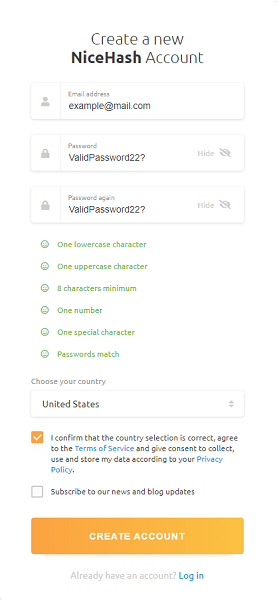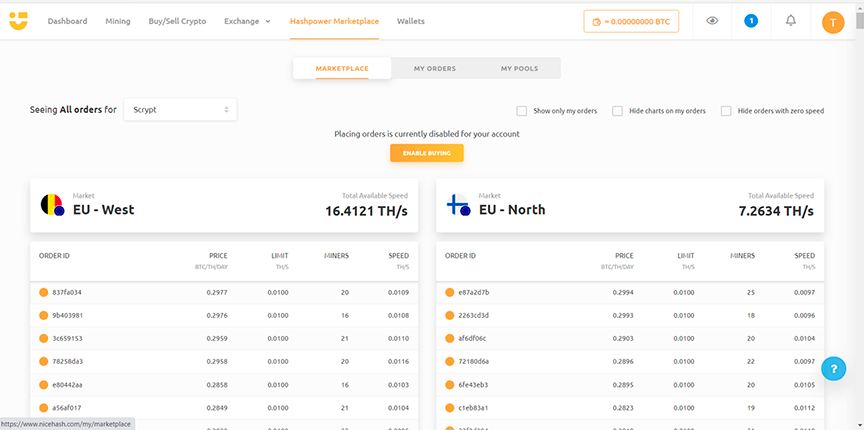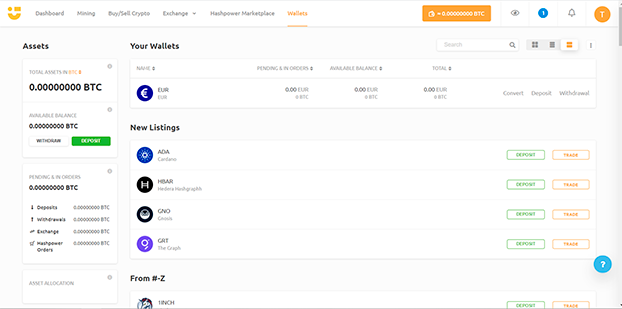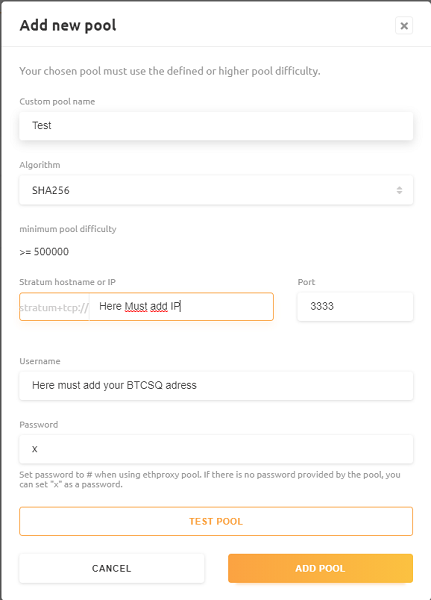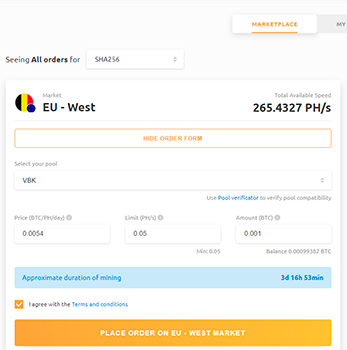HowTo run NiceHash for BTCSQ
See: BTCSQ, PoW_Pools_BTCSQ
Contents
This is a guide to help you create your account and run NiceHash to be able to mine BTCSQ.
Register
First of all you will need to sign up https://www.nicehash.com/my/register
Setting email and password
Set your email and password , select your country and accept terms and conditions. (Take care when entering the password: you will need a minimum 1 uppercase, 1 lowercase , 1 number, 1 special symbol and 8 characters) After that an email with a verify code will arrive in your email, copy it , paste it and click on verify.
Setting Up Nicehash
3. Next, you will need to select your services, submit clicking on Start Using NiceHash button, then move to the Hashpower Marketplace menu and click on Enable Buying button. After clicking a pop-up will appear telling you that Know Your Customer (KYC) is needed, you will need a Picture from front part and back part of your national document ID card and make some moves with your computer/mobile cam.
How to deposit BTC on Nicehash
4. After that, you will be able to set a pool, but to be able to mine, we will need some BTC before, so we will need to move to Wallets and click on the green button Deposit, after that, click on Show BTC address and NiceHash will provide your BTC Wallet number.
Adding a Pool to Mine BTCSQ
5. Now we will set our pool to be able to mine, so lets move back to the Hashpower Marketplace menu, now click on My Pools, then add a new pool and fill with the required information.
How to set a markeplace order
6. Now we can move back again to the Hashpower Marketplace menu, change the orders to sha256 and click on new order on the server of your preference. We will add the pool that we've done before and add the price, limit and amount.(If you set your price too low you will not be able to mine, I suggest a minimum of 0'0056).
With this, you should be ready now to start Mining BTCSQ using NiceHash, if you have any doubt ping @Ismael VBK on Discord or Telegram and he will provide some insight.